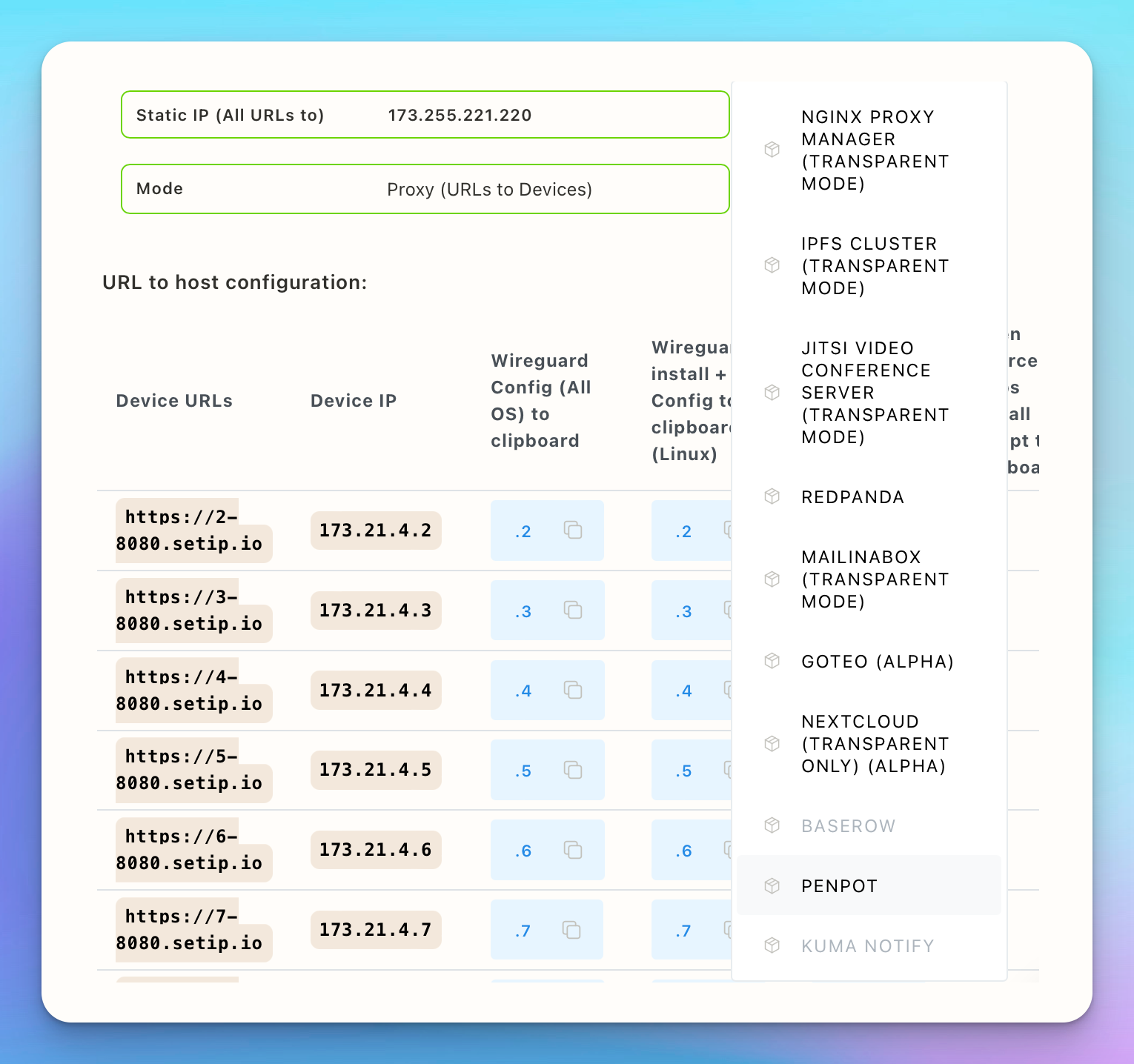Self hosting Apps
Overview
Because your public IP can expose ports from any of your hosts, including containers, it becomes possible to run open source apps, as SaaS applications alternatives, anywhere on the cloud or even on-premises, and for a fraction of the cost. Access can be provided to team members through the URL pointing to the listening port of that open-source alternative package.
Once a host is connected to your private network you can log in to it using your private IP address through ssh and run one of the supplied scripts to install one of the open-source apps pre-configured to work with that specific private IP address and port number.
You can then use the URL Admin panel tab to add a public URL to point to that host port number and IP address where the App has been previously installed and configured with one of the scripts. Scripts are available for some major FOSS such as NextCloud, RedPanda, Mail-in-a-Box, and Proxy Manager. Please note that some of these packages must be installed when in Transparent mode only and that is indicated accordingly next to the package name.
Apps Install Scripts
Scripts are available under the column named "Open Source Apps Install Script to clipboard" from the Network tab in the setip.io Admin panel for your PoC.
The screenshot below shows how to copy to the clipboard a script to install the open-source package alternative to Figma named PenPot on any machine running Linux.
Please review the scripts and paste them into a script file before you can run the script file after reviewing it. You will need to make the script file executable by running chmod +x scriptfilename.sh.